
Protect your BlackBerry from RIM is a free program that offers a backup service, lock device, track down their phones, Wipe phones and sending notifications.
Although the Blackberry Protect has been pretty long circulated, but after talking with some friends who have HP Blackberry, it turns out they had never heard of the application. When the authors explain what its function, they are very impressed and then install BB Protect.
Based on these events, the author finally decided to make a little article that will discuss the uses and functions of the Blackberry Protect.
Blackberry Protect can be Downloaded from BB through AppWorld or by visiting the site https://appworld.blackberry.com/webstore/content/20844 (Blackberry ID required).

Once installed, you can use all the functions below to visit the site http://www.blackberry.com/protect/login
Find Device (Trace a cell phone is lost)



- View Current Location : You can track the whereabouts of your phone via the map.

- Loud Ring : Make a BB phone to ring loud maximum volume. (Useful if you forget to put or tucked BB)
- Display a Message : Displays a message on your mobile. (Example: ask the person who discovered the BB, so return it to you)


- Lock Device : Lock the phone
- Wipe Device: Removes existing data on the Blackberry (Be careful using this feature, because all data will be lost including those stored on the SD Card).
Protect your BlackBerry offers data backup functionality (contacts, calendar, task, memo, bookmarks, and message) in the BB wirelessly to the BlackBerry server which can be arranged at regular intervals (daily, weekly, or monthly).
Backup and restore option is also useful when you replace / upgrade the HP Blackberry, you have to do enough to backup your old Blackberry, and then restored them with the Blackberry Protect the new BB.
But since BB Protect is not backing up all data, the reader should keep backing up the data via the Desktop Manager if it wanted to upgrade your BB.
Backup and restore option is also useful when you replace / upgrade the HP Blackberry, you have to do enough to backup your old Blackberry, and then restored them with the Blackberry Protect the new BB.
But since BB Protect is not backing up all data, the reader should keep backing up the data via the Desktop Manager if it wanted to upgrade your BB.
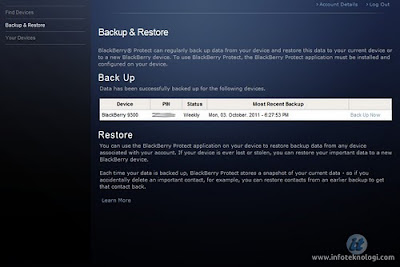
No comments:
Post a Comment